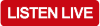Have you ever seen someone pop up on your “people you may know” section of Facebook before and thought maybe they looked familiar.
Well, you may have walked right by them and never knew it.
It looks like Facebook may be using GPS data to recommend friends. CREEPY!!!!!!
Here is how to stop that from happening
How to Turn Off Location Settings
Android users can visit their app manager to open Facebook permissions. From there, toggle location to “off.”
iPhone users can turn off location services by going to settings, privacy, location services. Scroll down to Facebook and choose “Never.”